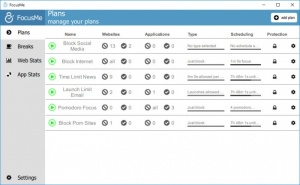FocusMe
6.4.2.1
Size: 33.74 MB
Downloads: 3053
Platform: Windows (All Versions)
There are many distractions that can hinder your work on a computer. One moment, you can be working on an important project and the next, you can find yourself looking up the failures of the Fourth Crusade or watching funny cat videos on the Internet. This is where FocusMe comes in. It can remove all distractions, so you can stay focused on important task. This is done by temporarily blocking access to social media and other things you may be tempted to look at.
The software is free to try, without any significant functionality restrictions. It works on all modern Windows platforms and it doesn't use too many resources. Also, it doesn't ask for any special tools or services, but you will want to set up an exception in your antivirus programs, otherwise the application won't work properly.
The user interface consists of several sections, in which you can block various distractions, schedule breaks and look over a series of statistics. You can set FocusMe to block social media websites or block access to the Internet altogether. Additionally, you can set up time limits to news sites and email clients. What's more, the software comes with a dedicated option for blocking porn sites.
For each blocking feature, the software lets you make a series of fine tweaks. For example, you can opt for simple blocks, time-limited blocks or a limited number of launches and you can also choose between different schedule types. Additionally, you can compile a whitelist and a blacklist for applications and websites, enable active protections and much more.
Besides blocking distractions, the software can also remind you or force you to take a brake every now and then. You can go from simple reminders to forced, password-protected breaks, at an interval of your choice. If you really want to force yourself to take a break, you can let the application generate a random password, so you won't be able to resume using your computer until the break is over. The possibility of setting daily or weekly schedules and forcing the user to take a break makes the software quite useful even for enforcing your rules when it comes to children using your computer.
If you want to finish your work in time, FocusMe will help you stay focused on your important tasks, whether you like it or not.
Pros
The software can force you to stay focused on your work and take regular breaks. You can set it to enforce your rules, without giving you too much possibility of getting around them.
Cons
Antivirus programs may hinder the software's functionality.
FocusMe
6.4.2.1
Download
FocusMe Awards

FocusMe Editor’s Review Rating
FocusMe has been reviewed by Frederick Barton on 20 Mar 2018. Based on the user interface, features and complexity, Findmysoft has rated FocusMe 5 out of 5 stars, naming it Essential